053 Optimism versus Pessimism for Productivity
Do you see the world in a half-glass-full or half-glass-empty perspective? And, pertinent to us, how does optimism versus pessimism affect your personal productivity? That’s the topic we tackle on this week’s episode of ProductivityCast.
(If you’re reading this in a podcast directory/app, please visit https://productivitycast.net/053 for clickable links and the full show notes and transcript of this cast.)
Enjoy! Give us feedback! And, thanks for listening!
If you'd like to continue discussing managing digital notebooks from this episode, please click here to leave a comment down below (this jumps you to the bottom of the post).
In this Cast | Optimism versus Pessimism for Productivity
Ray Sidney-Smith
Augusto Pinaud
Art Gelwicks
Francis Wade
Show Notes | Optimism versus Pessimism for Productivity
Resources we mention, including links to them, will be provided here. Please listen to the episode for context.
Are You an Optimist or a Pessimist?
Planning Fallacy
Use PERT technique for more accurate estimates
World War Z (IMDb)
The Productivity Paradox: Pessimism vs. Optimism
The Positive Power of Negative Thinking by Julie Norem, PhD
The Positive Power of Negative Thinking (article by Adam Grant, PhD)
The Surprising Upside of Pessimism (And How To Use It For a Psychological Edge)
Six Thinking Hats (Wikipedia)
Six Thinking Hats by Edward de Bono, MD, PhD
Transcript | Optimism versus Pessimism for Productivity
Raw, unedited and machine-produced text transcript so there may be substantial errors, but you can search for specific points in the episode to jump to, or to reference back to at a later date and time, by keywords or key phrases. The time coding is mm:ss (e.g., 0:04 starts at 4 seconds into the cast’s audio).
Read More
Voiceover Artist 0:00 Are you ready to manage your work and personal world better to live a fulfilling productive life, then you've come to the right place productivity cast, the weekly show about all things productivity. Here, your host Ray Sidney-Smith and Augusto Pinaud with Francis Wade and Art Gelwicks.
Raymond Sidney-Smith 0:17
And Welcome back, everybody to productivity cast, the weekly show about all things personal productivity, I'm Ray Sidney Smith.
Augusto Pinaud 0:24 I am Augusto Pinaud.
Francis Wade 0:26I'm Francis Wade.
Art Gelwicks 0:27 I'm Art Gelwicks.
Raymond Sidney-Smith 0:26 Welcome, gentlemen, and welcome to our listeners to another action packed episode. Today we are going to be talking about an interesting psychological construct, which is optimism versus pessimism as the two constructs. And the idea here is for us to talk about optimism and pessimism as it relates to our own personal productivity. When we talk about optimism and pessimism, I think it's good to understand the definition of that. And so that's what we'll do out the gate will define optimism and pessimism. And kind of in the context of personal productivity to some great extent, will each tell whether or not we're optimists or pessimists, generally or otherwise. And and then we'll in our third segment, talk about how we actually use our own optimism or pessimism, our outlook on on the world to affect greater productivity or how we overcome it. If we are, our productivity is lessened by the impact of our outlook. So let's get started. optimism and pessimism. optimism, pessimism can really be defined very simply as optimism as a general outlook on things, having possibilities having opportunities, you see the see the world with the glass half full, as opposed to the glass half empty, and more of a personal productivity perspective. I see it more as the fact that in in a moment, we define risk differently as optimists than we do as pessimists, right, we see the the opportunity of overcoming a risk, more likely than not overcoming that risk. And I think that can be actually a very positive thing, right?
052 Controlling Interruptions
Are you struggling with controlling interruptions that are hampering your productivity? This week, the ProductivityCast team looks at the issues surrounding interruptions and how we can do our best to mitigate and manage them when they happen.
(If you’re reading this in a podcast directory/app, please visit https://productivitycast.net/052 for clickable links and the full show notes and transcript of this cast.)
Enjoy! Give us feedback! And, thanks for listening!
If you'd like to continue discussing managing digital notebooks from this episode, please click here to leave a comment down below (this jumps you to the bottom of the post).
In this Cast
Ray Sidney-Smith
Augusto Pinaud
Art Gelwicks
Francis Wade
Show Notes | Controlling Interruptions
Resources we mention, including links to them, will be provided here. Please listen to the episode for context.
None this episode.
Raw Text Transcript | Controlling Interruptions
Raw, unedited and machine-produced text transcript so there may be substantial errors, but you can search for specific points in the episode to jump to, or to reference back to at a later date and time, by keywords or key phrases. The time coding is mm:ss (e.g., 0:04 starts at 4 seconds into the cast’s audio).
Read More
Voiceover Artist 0:00 Are you ready to manage your work and personal world better to live a fulfilling productive life, then you've come to the right place productivity cast, the weekly show about all things productivity. Here, your host Ray Sidney-Smith and Augusto Pinaud with Francis Wade and Art Gelwicks.
Raymond Sidney-Smith 0:17
And Welcome back, everybody to productivity cast, the weekly show about all things personal productivity, I'm Ray Sidney Smith.
Augusto Pinaud 0:24 I am Augusto Pinaud.
Francis Wade 0:26I'm Francis Wade.
Art Gelwicks 0:27 And I'm Art Gelwicks.
Raymond Sidney-Smith 0:25 Welcome to the show everybody. And we are going to today be talking about interruptions, and really about controlling interruptions. So what we thought we would do today is we would talk about the various types of interruptions that we all experience Francis was actually talking about before we started recording, that is those things that are external to us, not necessarily self interruptions, which we could call and define as, say, distractions. But more importantly, the things that are external things that we don't necessarily always have control over. And they interrupt our productive flow. And we need to be able to get back to being productive. And that's what we'll spend the second half of the show talking about, which is how do we how do we see ourselves back on to our productive pads for the day, when we are interrupted? What are the what are the major interruptions that happen throughout their work weeks,
Francis Wade 1:20
I'd say unexpected emergencies, things that I don't expect to happen.
Unplanned, actually, I'm dealing with one right now, I have my brakes on my car fixed, and it looks as if they didn't fix it properly. So it's feeling a little spongy. So I have to take, it's going to take I don't know, three hours, although today that I didn't plan on having the plan to work during those other be productive, longer waiting around at the shop to get the brakes looked at. So emergencies. And then there are there are people who don't realize that I'm in a particular kind of focus on. And they might just interrupt just, you know, innocently, but the effect is the same Nonetheless, the my productivity dips, and my goals don't get accomplished for the day.
Augusto Pinaud 2:13
You know, and I will add to what Francis just said, a little distinction between those emergencies, because they are what I will call the real emergencies. Okay, the ones that you there is there is no, you can control they happen. Okay, and those are one kind of a customer calling. Fine, you can control those.
051 Managing Digital Notebooks
In this week's episode, the ProductivityCast team discusses managing digital notebooks. With so much data flowing through your systems, taking and keeping track of our notes and reference information in our software of choice is critical to our personal productivity. How do you manage your digital notebooks?
(If you’re reading this in a podcast directory/app, please visit https://productivitycast.net/051 for clickable links and the full show notes and transcript of this cast.)
Enjoy! Give us feedback! And, thanks for listening!
If you'd like to continue discussing managing digital notebooks from this episode, please click here to leave a comment down below (this jumps you to the bottom of the post).
In this Cast
Ray Sidney-Smith
Augusto Pinaud
Art Gelwicks
Show Notes | Managing Digital Notebooks
Resources we mention, including links to them, will be provided here. Please listen to the episode for context.
Rocketbook Everlast notebooks
Evernote
Simplenote
Goodnotes
Google Keep
Google Chromebook
What are some good names for Evernote notebooks?
Bagua
Steven Covey’s four life areas (see Habit 7)
Raw Text Transcript | Managing Digital Notebooks
Raw, unedited and machine-produced text transcript so there may be substantial errors, but you can search for specific points in the episode to jump to, or to reference back to at a later date and time, by keywords or key phrases. The time coding is mm:ss (e.g., 0:04 starts at 4 seconds into the cast’s audio).
Read More
Voiceover Artist 0:00 Are you ready to manage your work and personal world better to live a fulfilling productive life, then you've come to the right place productivity cast, the weekly show about all things productivity. Here, your host Ray Sidney-Smith and Augusto Pinaud with Francis Wade and Art Gelwicks.
Raymond Sidney-Smith 0:17
And Welcome back, everybody to productivity cast, the weekly show about all things personal productivity, I'm Ray Sidney Smith.
Augusto Pinaud 0:24
I am Augusto Pinaud. Good morning.
Art Gelwicks 0:27
And I'm Art Gelwicks. Good morning.
Raymond Sidney-Smith 0:30
So welcome to the show, gentlemen. And welcome to our listeners. So today what we're going to be doing on the cast is talking about managing digital notebooks. That seems to be a pain point for a lot of folks. And so we thought we would spend a little bit of time today in this episode talking about how people manage notebooks. And so we all actually come at this from very different perspectives, I want us each to kind of talk about our own ways in which we manage notebooks, and how that either helps or hurts us in our own productivity systems. And maybe some of the challenges that we do face as we as we move along in it. Let's start off with how each of us actually manage notebooks, what types of notebooks do we use, specifically in the digital world, but we had an episode on bullet journaling. And we talked about the physical notebook world. And so we know that in some way, shape or form, those are always going to blend into one another. So let's talk a little bit more about our our digital notebooks today.
Augusto Pinaud 1:32
Very cool girl.
One is how you organize them How'd you find the information, you know, when you have to pay for one, you have this for good or for bad, you know, you can move forward, you may stay information but but you carry on. Remember,
have the the reminder in front of you that you have this thing to think Digital Lifestyle and fantasies you can now put on your ridiculous women are information for the same amount of way. The problem is how you are going to find that information as much as search capability is amazing. These days, it is still a problem of remember, what is the information you put it there? Or what is the information. Dude, another one to lose out a bad note. That said there is
better tools or tools that work better for certain people ...
How to Use Defects to Dramatically Improve Performance
050 Productivity App-apalooza! Premiere Edition – ProductivityCast
Welcome to our Productivity App-apalooza! Premiere Edition! Ray, Augusto, Francis and Art use and experiment with hundreds of apps per year in our productive lives. So, we've decided to these Productivity App-apalooza episodes every so often to cover software and services that we use and recommend to others. We hope you enjoy, and let us know the apps you're using that are helping you be more productive!
(If you’re reading this in a podcast directory/app, please visit https://productivitycast.net/050 for clickable links and the full show notes and transcript of this cast.)
Enjoy! Give us feedback! And, thanks for listening!
If you'd like to discuss this episode, please click here to leave a comment down below (this jumps you to the bottom of the post).
In this Cast
Ray Sidney-Smith
Augusto Pinaud
Francis Wade
Art Gelwicks
Show Notes
Resources we mention, including links to them will be provided here. Please listen to the episode for context.
Workflowy
OmniFocus 3
OmniFocus for Web (from OmniGroup)
WebFocus (third-party service of OmniFocus on the Web)
Skedpal
Remember the Milk
The Levity Effect: Why it Pays to Lighten Up by Adrian Gostick and Scott Christopher
Todoist
Google Keep
Trello
OneNote
Evernote
ActivTrak
Raw Text Transcript
Raw, unedited and machine-produced text transcript so there may be substantial errors, but you can search for specific points in the episode to jump to, or to reference back to at a later date and time, by keywords or key phrases. The time coding is mm:ss (e.g., 0:04 starts at 4 seconds into the cast’s audio).
Read More
Voiceover Artist 0:00
Are you ready to manage your work and personal world better to live a fulfilling productive life, then you've come to the right place productivity cast, the weekly show about all things productivity. Here, your host Ray Sidney-Smith and Augusto Pinaud with Francis Wade and Art Gelwicks.
Raymond Sidney-Smith 0:17
Welcome everybody to productivity casts the weekly show about all things productivity, I'm recently Smith and I'm joined here with Augusto Pinaud with Francis Wade and Art Gelwicks. And today is our first productivity. App-apalooza, the Premiere Edition. I'm very excited, we're going to be talking about a software applications that each of us either use or enjoy or recommend to people quite often. And we're going to make this a regular thing every every so often, we're going to do an apple Palooza. And the way it's going to be designed is we're going to have three rounds. We're going to turn the microphone over to each of us to talk a little bit about each application that we are recommending, and then we will continue round. Right, Robin. And so round one. Let's get started. Art your up? What's your first application.
Art Gelwicks 1:08
All right, since I drew the short straw to go first, by default of alphabetical name, which I think is the culprit here. Mine is and I'll put this out for all three of mine. I have a requirement around these apps that they not only have a mobile component, but also a web or desktop component, because I believe that you need to be more than just single platform for things to truly be functional. So my first one is an app and website called workflow workflow with a why it is a text centric outlining tool. But it's it has a unique approach to the outlining model. If you imagine each layer of the outline being a document, it allows you to drill down layer after layer after layer and create a unlimited numbers of well in the paid version in the in the free version, there's a cap Unlimited, a vast number of entries and text content, including striking out items as tasks that they're completed. Being able to share pages, which is probably the easiest way I found to share content with people, it's literally grab a link and send it to them. That's it not particularly difficult. And it is very clean and very fast.
049 Virtual Coworking for Being More Productive with Taylor Jacobson, Focusmate – ProductivityCast
In this episode of ProductivityCast, the weekly show about all things personal productivity, we have the pleasure of bringing you our very first interview! They won’t be often, but sprinkled in, we think that hearing outside voices of productivity experts would be a valued addition to the personal productivity conversations we have. This week, we’re delighted we got to sit down with Taylor Jacobson, founder and CEO of Focusmate, a virtual coworking platform for personal productivity enthusiasts like you.
Listen in our conversation with Taylor about his story, what virtual coworking with Focusmate does for your productivity, and what the future holds for this unique productivity tool and virtual coworking community rolled into one.
(If you’re reading this in a podcast directory/app, please visit http://productivitycast.net/049 for clickable links and the full show notes and transcript of this cast.)
Enjoy! Give us feedback! And, thanks for listening!
If you'd like to discuss this episode, please click here to leave a comment down below (this jumps you to the bottom of the post).
In this Cast | Virtual Coworking with Focusmate
Ray Sidney-Smith
Augusto Pinaud
Taylor Jacobson, Focusmate
Taylor Jacobson is the founder of Focusmate, a behavioral technology company helping remote workers improve their productivity. He's a trained executive coach with clients like Yale, Cornell, and Wharton, a wannabe adventurer, and a recovering pizza addict-turned-holistic health aspirant. His work has been featured in CNN, GQ, The Huffington Post, Men's Health, and more.
Show Notes | Virtual Coworking with Focusmate
Resources we mention, including links to them will be provided here. Please listen to the episode for context.
Four Tendencies Quiz
The Four Tendencies - Productivity Book Group
Group versus individual performance on tasks requiring ideational proficiency (brainstorming): A review
Estimating the Difference Between Group Versus Individual Performance on Problem-Solving Tasks
7 Studies That Prove People Work Better in Teams
Implementation Intentions and Goal Achievement: A Meta‐analysis of Effects and Processes
Republic.co
Accredited investor (IRS)
B Corp
Focusmate
Raw Text Transcript | Virtual Coworking with Focusmate
Raw, unedited and machine-produced text transcript so there may be substantial errors, but you can search for specific points in the episode to jump to, or to reference back to at a later date and time, by keywords or key phrases. The time coding is mm:ss (e.g., 0:04 starts at 4 seconds into the cast’s audio).
Read More
Voiceover Artist 0:00
Are you ready to manage your work and personal world better to live a fulfilling productive life then you've come to the right place productivity cast, the weekly show about all things productivity. Here your hosts Ray Sidney-Smith and Augusto Pinaud with Francis Wade and Art Gelwicks.
Raymond Sidney-Smith 0:17 Welcome everybody to productivity cast the weekly show about all things personal productivity, I'm Ray Sidney-Smith
Augusto Pinaud 0:23 And I'm Augusto Pinaud.
Raymond Sidney-Smith 0:25 And we are back with an episode where we are doing something we have not done before here on productivity cast, we have not done an interview, we've not actually had a guest on the show outside of our normal contributors, Francis Wade, and our gal wicks. And so today on the show, we are going to be talking about virtual coworking for being more productive. And we thought, Well, why don't we have somebody on the show who can actually cover this topic in and with expertise. And so today we are really excited to have on the show, Taylor Jacobson, he is the founder of focus mate. It's a behavioral technology company, helping remote workers improve their productivity. He's a trained executive coach with clients like Yale, Cornell and the Wharton School of Business at Penn.
Coming soon to Washington DC
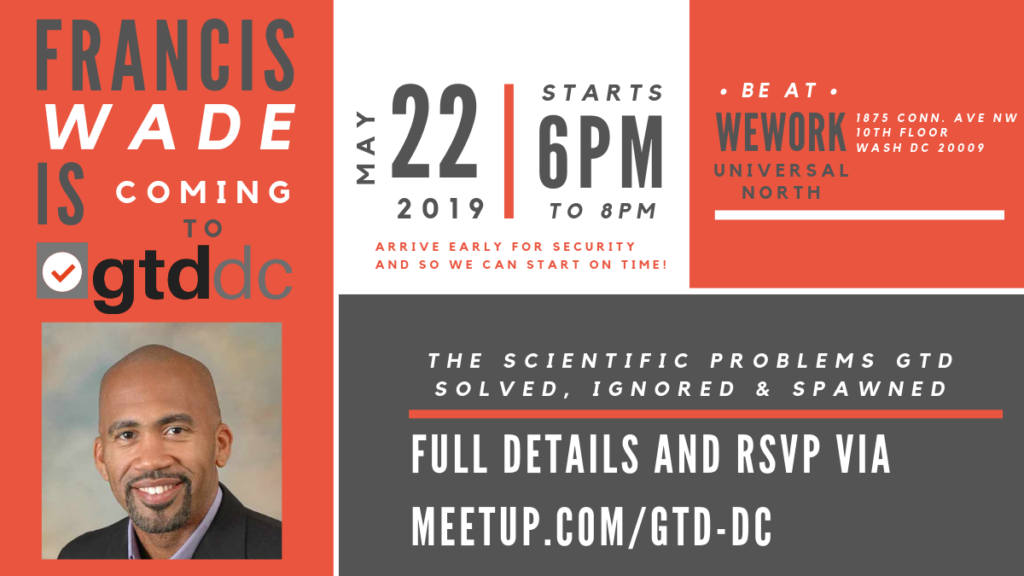
8 Skills Employees Need to Have that Require Zero Talent
048 Creating a Backup Storage System – ProductivityCast
Today, so much of our lives are lived in the ever-flowing river of data that we produce, consume and discard. But, what if you lose that data? What if your data gets compromised by some bad actor on the Internet? Do you have a plan in place to backup that data? That’s the topic of today’s cast -- creating a data backup storage system.
(If you’re reading this in a podcast directory/app, please visit http://productivitycast.net/048 for clickable links and the full show notes and transcript of this cast.)
Enjoy! Give us feedback! And, thanks for listening!
If you'd like to discuss this episode, please click here to leave a comment down below (this jumps you to the bottom of the post).
In this Cast
Ray Sidney-Smith
Augusto Pinaud
Francis Wade
Art Gelwicks
Show Notes | Creating a Backup Storage System
Resources we mention, including links to them will be provided here. Please listen to the episode for context.
Google Drive
iCloud
OneDrive
Evernote
OneNote
Dropbox
pCloud
iDrive
Google Docs
Google Backup and Sync
Time Machine
Duplicati
Phones and tablets (Android and iOS) - backed up using https://www.sync-droid.com.
Google Drive gets downloaded and converted to native MSFT files (using https://www.driveexport.com/) and then saved to an external HDD which is then backed up using Duplicati to the cloud; and for G Suite users, enable Google Vault and also see:
https://spinbackup.com/
https://spanning.com/products/google-apps-backup/
Raw Text Transcript | Creating a Backup Storage System
Raw, unedited and machine-produced text transcript so there may be substantial errors, but you can search for specific points in the episode to jump to, or to reference back to at a later date and time, by keywords or key phrases. The time coding is mm:ss (e.g., 0:04 starts at 4 seconds into the cast’s audio).
Read More
Voiceover Artist 0:00
Are you ready to manage your work and personal world better to live a fulfilling productive life? Then you've come to the right place productivity cast, the weekly show about all things productivity. Here are your hosts, Ray Sidney-Smith and Augusto Pinaud with Francis Wade and Art Gelwicks.
Raymond Sidney-Smith 0:17
Welcome back everybody to productivity cast, the weekly show about all things productivity.
I'm Ray Sidney-Smith and I'm joined here with
Unknown 0:28
Augusto Pinaud
Francis Wade
Art Gelwicks
Raymond Sidney-Smith 0:29
So much of our lives are lived in the ever flowing river of data that we produce, consume and discard. But what if you lose that data? What if your data gets compromised by some bad actor on the internet? It happens? Do you have a plan in place to backup that data. And that's the topic of today's cast. Francis originally generated this topic idea. So I'm going to turn it over to you, Francis to talk a little bit about the background that led you to come up with this topic in the first place.
Francis Wade 0:55
Let me let me go back in time a little bit when I started leading time management programs about 10 years ago, one of the skills that defined was something called storing. And it was really all about people. And what's happened over time is that it's of course changed. Because who uses paper anymore? Right? Most of us are using digital information. And the challenge is that many people have not made that transition from storing stuff on paper to storing stuff digitally. So they don't have the skills of having great backups. So what me battery backup is when a disaster occurs, you are completely protected. So tsunami or a hurricane hits, and there goes your laptop, and your phone and and all of your this gets and hard drive external hard drives? And what do you have to store your contacts, your appointments, all the critical information that you needed all your passwords? Where is all that information? And how can you keep it stored on over regular basis so that you're completely protected no matter what happens? And recently,

